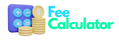Venmo Fee Calculator

How to Use Venmo Fee Calculator
Using the Venmo Fee Calculator is a simple process that only takes a few minutes. Here are the steps to use it:
- Go to the FeeCalculatorBuzz on browser or on your phone.
- Enter the amount of money you're sending or receiving in the "Amount" field.
- Select the type of transaction you're making from the "Fee Rate" drop-down menu.
- Click on the "Calculate Fees" button.
- The calculator will display the total fee for your transaction, as well as the total amount you'll be sending or receiving after the fee is taken out.
- If you want to make another calculation, click on the "Reset" button to clear the form and start over.
- You can also use the "Reset" button to clear the form if you've made a mistake or want to change the amount of the transaction.
- With this information you can make an informed decision about how to use Venmo.
It's important to note that this Calculator is for informational purposes only. Venmo's fees can change at any time and the calculator may not always reflect the most up-to-date information. You should always check Venmo's website for the most current fees before making any transactions.
By using the calculator, you can quickly and easily see how much you'll be charged for your next Venmo transaction, and make informed decisions about how to use the service. It's a great tool for budgeting your money and avoiding unexpected fees.
What is Venmo Fee Calculator?
Venmo is a popular mobile payment app that allows users to easily send and receive money from their friends and family. However, like most payment apps, Venmo charges fees for certain types of transactions. Understanding these fees can be confusing, which is why we've created a Venmo Fee Calculator to help you figure out how much you'll be charged for your next transaction.
This is a simple tool that allows you to input the amount of money you're sending or receiving, and then select the type of transaction you're making. The calculator will then tell you how much the fee will be, as well as the total amount you'll be sending or receiving after the fee is taken out.
There are two types of fees that Venmo charges: a seller transaction fee and an electronic withdrawal instant transfer fee. The seller transaction fee is 1.9% of the transaction amount, plus $0.10. This fee applies to transactions where you're selling something to someone else, such as when you're splitting a bill at a restaurant.
The electronic withdrawal instant transfer fee is 1.75% of the transaction amount. This fee applies when you're requesting an instant transfer of money to your bank account.
The calculator takes these fees into account and calculates the total fee based on the type of transaction you're making. The calculator also has built-in logic to ensure that the fee is never less than $0.25 or more than $25.
In addition to the fee, the calculator also shows you the total amount you'll be receiving or sending after the fee is taken out. This can be helpful when you're trying to figure out how much money to ask for or how much to send to someone else.
The calculator is a useful tool that can help you understand the fees associated with using Venmo. By inputting the amount of money you're sending or receiving, and selecting the type of transaction you're making, you can quickly and easily see how much the fee will be. This can help you budget your money more effectively and make sure you're not caught off guard by unexpected fees.
You can use the calculator by visiting our website, or you can also download the calculator to your phone and use it on the go. With this tool, you can easily calculate the fees for your Venmo transactions and make informed decisions about how to use the service.
Also check out our paypal fee calculator for better understanding.
- Check out other calculators:
- Adsense Calculator
- Words to time calculator
- KMH to MPH converter